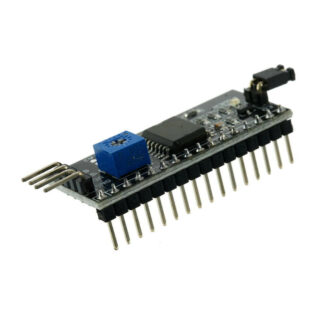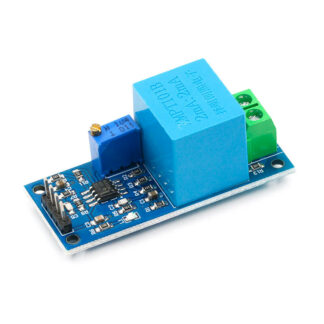Description
6-60v 10/30A Lead-acid Solar Battery Charge Controller Switch
12v 24v 36v 48v VT
Description:
6-60v 10/30A Lead-acid Solar Battery Charge Controller Switch 12v 24v 36v 48v
Function description:
1. Automatic Charge control function:
By setting the volt-HI:‘UP’ volt-LI:‘dn’;When the battery voltage is below the volt-LI:’dn’,the relay leads,the charger begins to charge the battery;when the battery voltage is up to volt-HI:’UP’,the relay is diconnected and the automatic charge is completed once;
2. Charge Time Control Function:
How to turn on the time control function?
After entering the parameter set, set the parameter op is non-zero, then turn on the time control function, op default parameter is:–:–h, the default does not turn on time control function;
After the opening Time control function (OP is non-zero), when the battery voltage is the lower volt-LI’dn’, the charger began to charge the battery, the system began to clock; During the timing, the battery voltage ≥ volt-HI’UP’, relay disconnect; If the OP time is up, the battery voltage is still the lower volt-LI’dn’, the relay keeps the conduction, automatically closes the charge time control function, and flashes the H:ER to remind the user, the time parameter setting is unreasonable; Press any key to stop flashing;
Note: Time format: 00:59 (00 for hours, 59 for minutes) The maximum time is 99:59, which is 100 hours.
3. Serial data upload and parameter setting function:
The system supports UART data upload and parameter setting
Parameter Setting:
Press and hold the SET key to enter the setting interface;
Switch the parameters you want to set by short press SET;
After the selection of parameters, can be set by the UP/DOWN key to support the short press, long press (fast increase or decrease); To set other parameters, repeat step b, c);
After all parameters are set, long press set key to exit and save;
The Key Function Description:
In the Run interface (main interface):
Short press SET button to display the current set of parameters; Short press UP button, toggle display charge percentage and charging time;
Short Press DOWN button, select Turn on/off relay enabling, if the relay can be closed, will show ‘ off ‘ as a reminder;
Long press UP button, switch low power state
On:No operation in 10 minutes turn off backlight
OFF: Backlight is always bright
Long press SET button,enter the parameter settings.
Calculation of voltage percentage:
Voltage percentage = battery voltage/(volt-HI – volt-LI)
Additional Features
A) Charging time recording function: not open charging time control, the product will record a full time, when the entry time display interface, flashing display charging time, and then exit time display interface or next charge to open (relay conduction) when empty;
B) Automatic parameter detection: When the parameters are set, exit, if volt-LI dn≥ volt-HI UP, the system will flash display “ERR” as a reminder;
C) Battery Access detection: This product attached to the battery, if not connected to the battery, the system will be shown in the downlink “NbE” as a reminder